Return to the table of contents
5. Data Transmission Service for Persons with Print Disabilities (Mina Search Help)
1. About the Data Transmission Service for Persons with Print Disabilities
This service provides the data for persons with print disabilities through the internet. This data is collected by the National Diet Library (NDL) from various institutions or produced by the NDL. This service is available through Mina Search (NDL Materials Search for Persons with Disabilities) .
- What is data for persons with print disabilities?
Data for persons with print disabilities is created for people who have difficulty reading standard printed materials due to visual or other impairment, in accordance with the Restriction of Rights section (Article 37) of the Copyright Act of Japan and other laws.
This data includes DAISY data and braille data as well as plain text, epub, and other text data formats. For information on the number of materials available, please see the Available Data page of the NDL website.
2 Who can use this service
Persons who have difficulties in reading standard printed materials due to the following kinds of impairment.
- Persons with visual disabilities
- Persons with dyslexia
- Persons who are not able to turn pages due to upper limb disabilities, etc.
Users who reside outside of Japan shall be limited to persons who reside in countries that are party to the Marrakesh Treaty to Facilitate Access to Published Works for Persons Who Are Blind, Visually Impaired or Otherwise Print Disabled.
3 How to use
You must be a registered user of the NDL to use the Data Transmission Service for Persons with Print Disabilities.
- If you do not have an NDL user ID
If you don’t have an NDL user ID, you can apply via Mina Search to register and use the Data Transmission Service for Persons with Print Disabilities. Please see the New User Registration page for details. Once you have applied, it will take about one week for the NDL to verify your application. - If you already have an NDL user ID
If you already have an NDL user ID (either as a simple registered user or an official registered user), please login to Mina Search and apply to use the Data Transmission Service for Persons with Print Disabilities via the Update User Information page. For details, please see the Application for the Data Transmission Service for Persons page. Once you have applied, it will take about one week before you can start to use the service.
4 For users of the Data Transmission Service for Persons with Print Disabilities
You need to accept the terms of use before you can use this service. A dialog titled “For users of the Data Transmission Service for Persons with Print Disabilities” will be displayed the first time you login to Mina Search after registering to use the Data Transmission Service for Persons with Print Disabilities. Please read the terms and click the OK button. You will not be able to download the data for persons with print disabilities unless you click the OK button. If you close your browser or move to any other page before clicking the button, please logout and then log back in to Mina Search. The dialog will be displayed again when you click any download button to data for persons with print disabilities. Please click the OK button to proceed with your download.
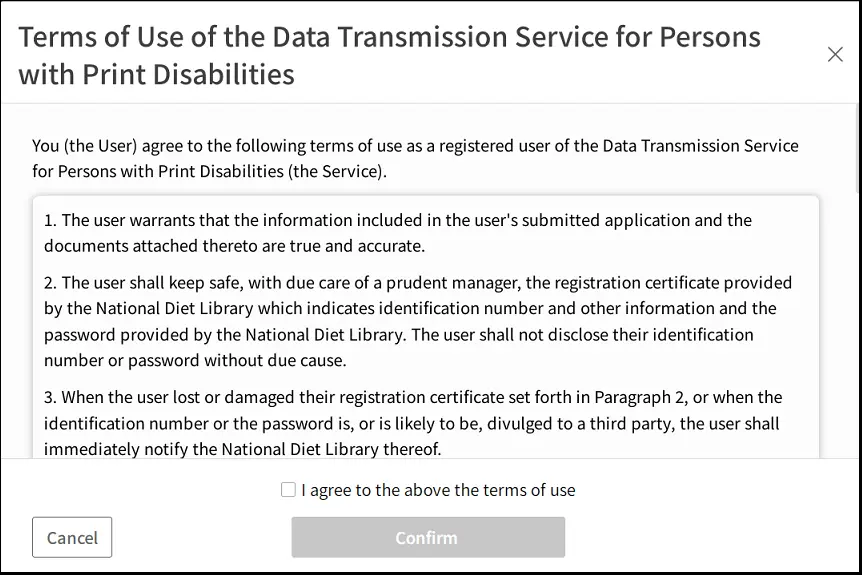
5 If you have trouble on the Data Transmission Service for Persons with Print Disabilities
| What to check for | How to solve the problem |
|---|---|
| Are you a registered user? | You must register with the NDL before you can use the Data Transmission Service for Persons with Print Disabilities. Please go to the User registration for the Data Transmission Service for Persons with Print Disabilities webpage to apply. |
| Have you been notified that you have completed the user registration process? | It normally takes up to one week for the NDL to verify your application after you upload image files via Mina Search. Please try to use the site again after you receive the notification of completed registration via email. You can review the status of your application on your User Information page in Mina Search. |
| Do you live in Japan? | The full-text data available via the Data Transmission Service for Persons with Print Disabilities is available only to registered users who reside in Japan. Please login to Mina Search and check your country/region of residence. You can apply to update your user information including country/region of residence on your My Account page. If your address or other information has changed, please update your registered user information. |
| Have you logged in to the Mina Search? | You must login to Mina Search with a user ID for the Data Transmission Service for Persons with Print Disabilities. If you have not logged in, please login to Mina Search from the login page. |
| Are you logging in with a user ID other than that of the Data Transmission Service for Persons? | You will not be able to use the Data Transmission Service for Persons with Print Disabilities if you log in using an ID that is not registered to use the service. If you have a simple registered ID or an official registered ID that is not registered to the service, please apply via your My Account page. For details, please see the [Application for the Data Transmission Service for Persons with Print Disabilities]/en/help/6-4#6-4-3-3) webpage. |
| Have you clicked the OK button on the “For users of the Data Transmission Service for Persons with Print Disabilities” dialog? | You won’t be able to download data until you have clicked the OK button on the “For users of the Data Transmission Service for Persons with Print Disabilities” dialog. If you have not clicked the OK button, please logout and then log back in to Mina Search. The dialog will be displayed again when you click any download button to data for persons with print disabilities. Please click the OK button to proceed with your download. |