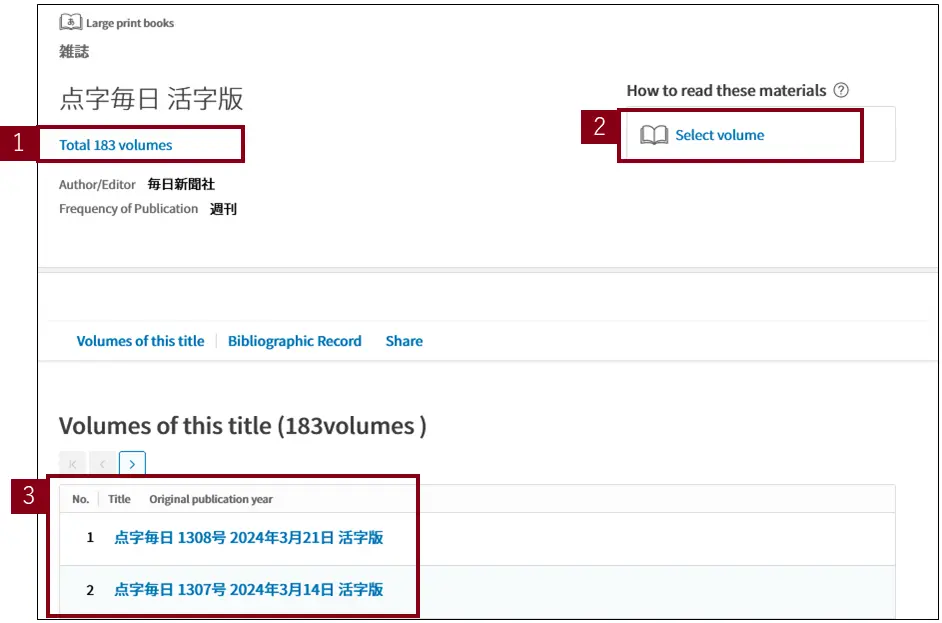Return to the table of contents
4-2. Bibliographic data (Mina Search Help)
Bibliographic data pages can be displayed in either of two formats.
- Bibliographic data (normal): This page displays general bibliographic data. Bibliographic data for periodicals displays units of available content, such as each volume and issue.
- Bibliographic data (title bibliography): This page displays a link to each volume and issue of a periodical or newspaper.
4-2-1. Bibliographic data (normal)
| No. | Field | Description |
|---|---|---|
| 1 | Material format | Indicates the format of the material. Please see the List of Formats Available via Mina Search. |
| 2 | Material type | Indicates the type of material, such as book or magazine. |
| 3 | Bibliographic data (simple) | The title, author, original publisher, original publication date, producer, recording time, and system requirements are displayed. Only partial information is available for some materials. |
| 4 | How to read these materials | Materials that are available via Mina Search will have either a Download button or a Start Streaming* button displayed. *NB: The term “streaming” refers to technology for receiving and playing data without first downloading it to the device. It appears in descriptions of DAISY audio and DAISY multimedia data that can be viewed in this manner streamed. Software that supports streaming playback is required. Materials that can be viewed or listened to via the NDL Digital Collections have a button labelled "Access the NDL Digital Collection for further information on this material." Materials that can be viewed on the Sapie Library, Aozora Bunko, or other external site have a link to the external site. Materials held at the National Diet Library, public libraries, Braille libraries, or other institution have a link labelled “Libraries that hold a copy of this book'' at the bottom of the bibliography data page. |
| 5 | Search for the original publication. | This is displayed when an original document used to create materials for persons with disabilities is available. Click the Search on NDL Search button to review the bibliographic data of the original document. |
| 6 | Summary, etc. | This is displayed when a summary, abstract, or explanation of the content is available. |
| 7 | Anchor link | Anchor links allow the user to jump to a specific area within a page, such as Related Materials, Bibliographic Records, Copyright processing information, or Table of Contents. |
| 8 | Under production / Not proofread | The Under Production label indicates that materials for persons with disabilities are currently being produced by some institution. The Not Proofread label indicates that the material includes text data generated using optical character recognition (OCR) but has not been proofread to correct typographical or layout errors. |
| 9 | This book in other formants | When a material is available in formats other than those displayed on this page, a link to the bibliographic data will be displayed. |
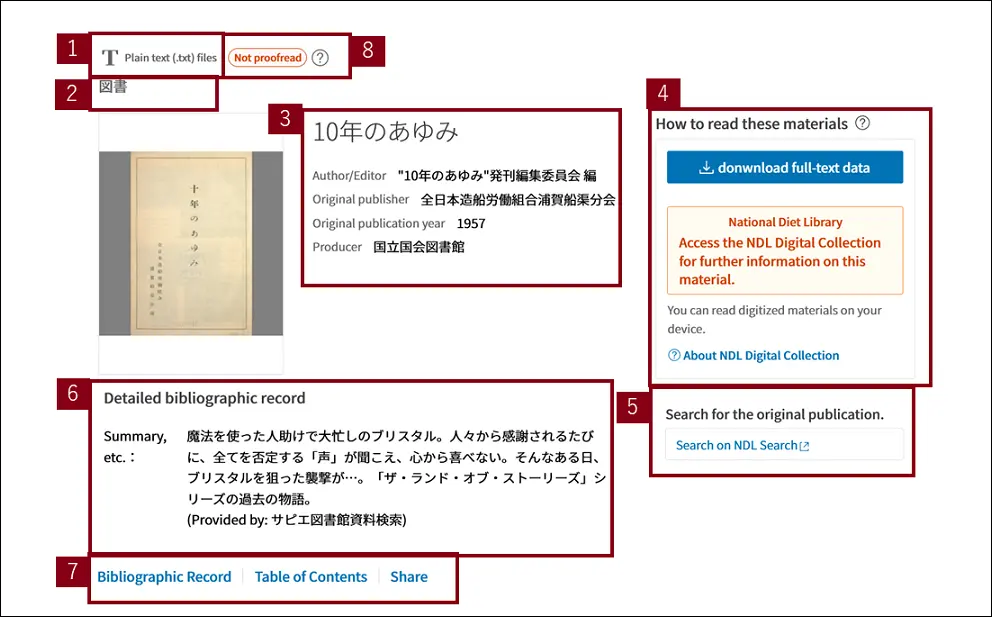
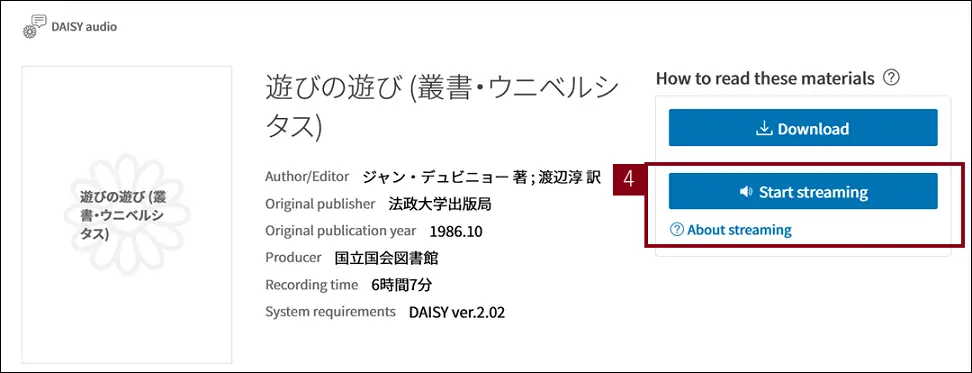
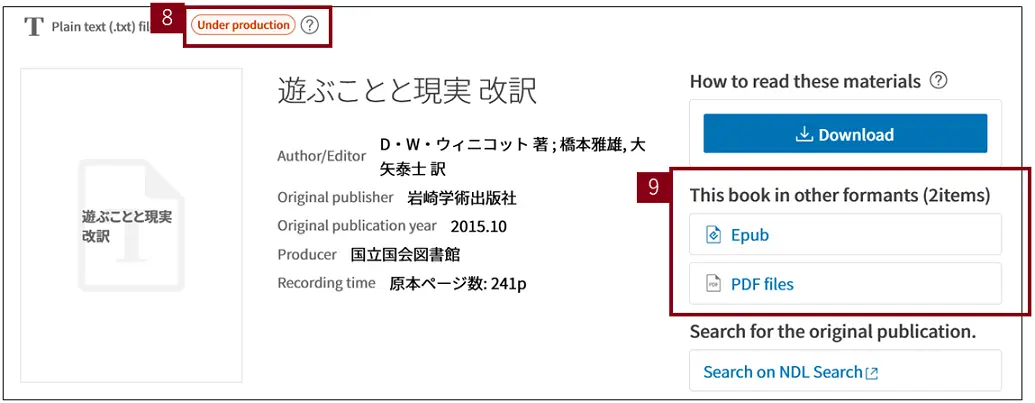
Materials held by the National Diet Library and public libraries have information about the holding library displayed.
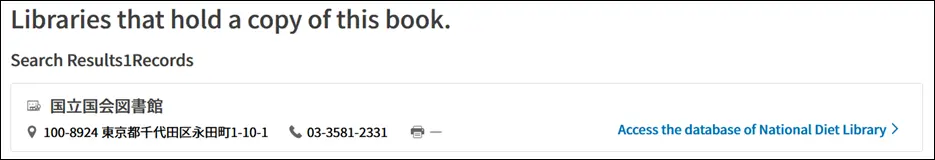
Materials for which there are books by the same author, books on the same subject matter, or otherwise related books have this information displayed. Click the title of a related book to view its bibliographic data.
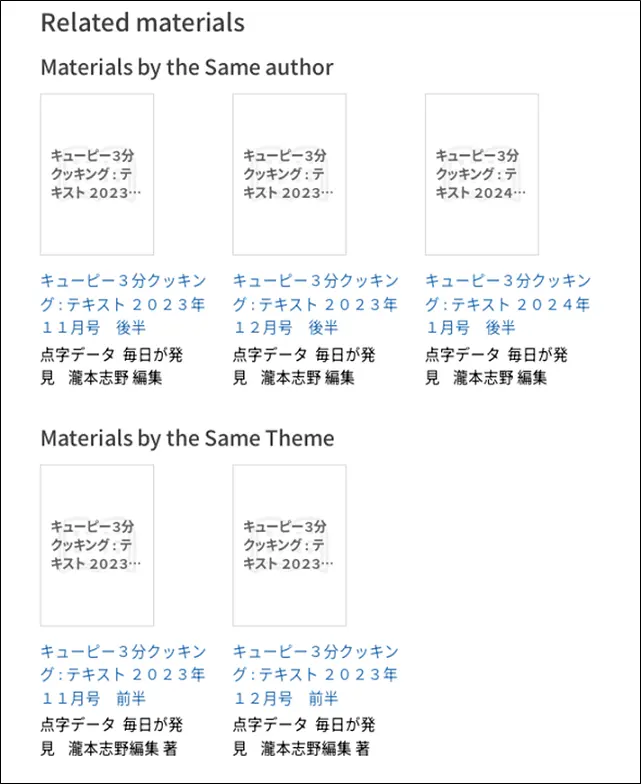
| No. | Field | Description |
|---|---|---|
| 1 | Bibliographic Record | Bibliographic information of the material is displayed. Links to parameters like Author/Editor, Author Heading, “Publication, Distribution, etc.”, NDC, collection (the material for persons with disabilities), and Producer are displayed. Each link search for other materials having the same parameter. In addition, if there is an authority created by the NDL, an Authority button will be displayed. Click the button to display the authority data. |
| 2 | Output Bibliographic Record | You can download bibliographic records in tsv, BibTex, DC-NDL(RDF), JSON, MARC, and MARC tag formats. MARC and MARC tags can only be downloaded from the National Diet Library Catalog. Bibliographic records primarily included the following. Title, Edition, Series, Author, Publisher, Publication Date, W3CDTF Publication Date, size, capacity, NDC classification, NDLC classification, NDLSH subject, call number, ISBN, holding institution, database, material type, material format, and others. |
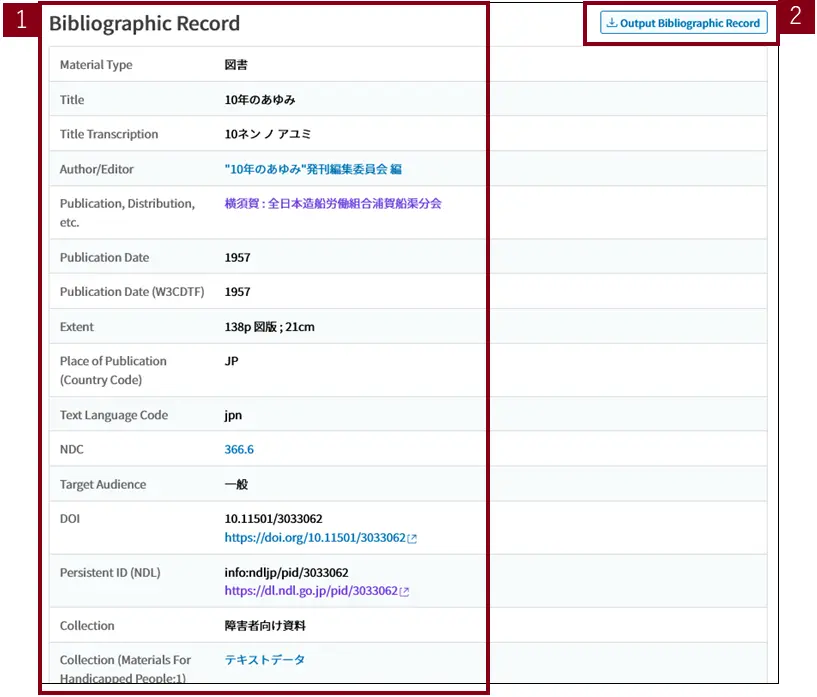
| No. | Field | Description |
|---|---|---|
| 1 | Table of Contents | Table of contents information is displayed when available. |
| 2 | See the full table of contents | This is item is displayed when there are 11 or more items in the table of contents. Click to display all table of contents information. |
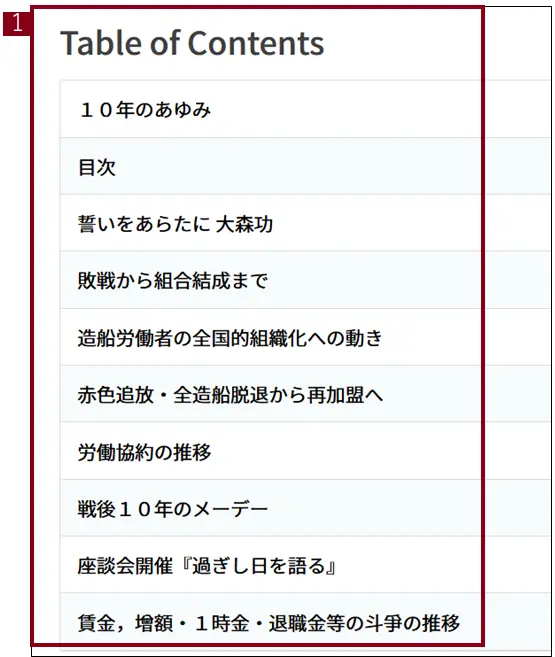
| No. | Field | Description |
|---|---|---|
| 1 | Copyright status | The copyright status is displayed. "Rights restrictions in Article 37, Paragraph 3" means that the material was created in accordance with rights restrictions in Article 37, Paragraph 3 of the Copyright Act. |
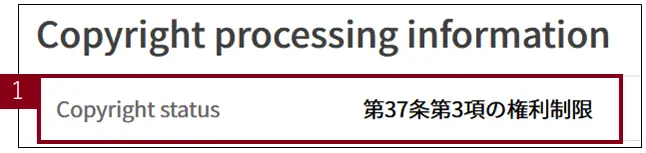
| No. | Field | Description |
|---|---|---|
| 1 | SNS icon | You can share the URL of the materials via X, Facebook, LINE, and email. |
| 2 | URL display | Click the button on the right to copy the URL of the bibliographic information. |
| 3 | Previous | This is displayed when displaying bibliographic data via a link in search results. Click the button to return to the previous page. |
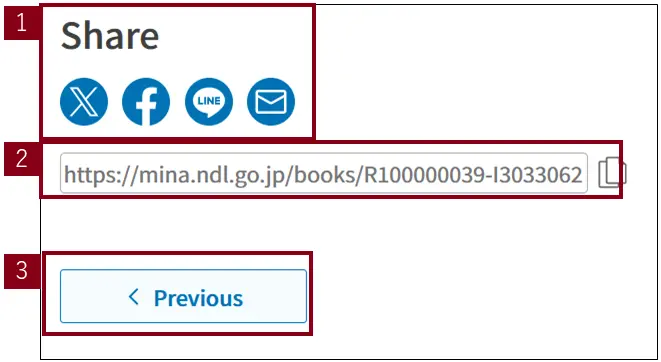
4-2-2. Bibliographic data (title bibliographic data)
All volumes and issues of periodicals and newspapers are displayed together.
| No. | Field | Description |
|---|---|---|
| 1 | Number of volumes | This displays the number of volumes included in the title. Click this button to display the volume list. |
| 2 | How to read these materials | Click Select Volume to display the volume list area. |
| 3 | Volume list | The number, title, and original publication year are display for the volume. Clicking on the title link will take you to the bibliographic data page of that volume or issue. |